scRNA-seq fundamentals
Lecture 4, 02-01-2024
This notebook is part the course 580.447/647 Computational Stem Cell Biology taught by Patrick Cahan at Johns Hopkins University in Winter/Spring 2024. Many parts of this tutorial are derived from the sources listed in the Resources section at the end of this notebook.
Objectives for today¶
At the end of class, students will be familiar with:
- How to use Colab to interact with Python interpreter
- How to transfer files to/from Colab
- How to install packages on Colab
- Basics of Scanpy
- annData
- loading and saving files
- getting var info
- getting more help: scanpy docs, tutorials, ChatGPT
- Quality control
- Normalization
- Dimension reduction
- Cell-cell distance
- Unsupervised clustering
- Differential gene expression
- Cell annotation
What we did last time¶
Last time we discussed gene expression, how to measure gene expression in lots of single cells, noted that this is an imperfect surrogate for cell state/identity
Outline for today¶
Here is what we are going to talk about:
- How this is going to work, and what we expect from you, and what you can expect from us
- Nature of the data: some biological motivation + CellRanger output
- Intro to Colab/Jupyter
- How to analyze scRNAseq data
- Format for HW1 -- What you should turn in, its format
How this will work¶
How this is going to work today. We will break things down into 2-5 minutes bites, where I will tell you about the step, then I'll stop and give you a few minutes to try it on your own. If you would like, please feel free to pair up, at most groups of 3 for this BUT feel no obligation to do so!!! Also, I am not going to ask anyone to show us your work, answer questions, etc. Today is just about getting you hands on experience with these types of analyses so that you are prepared for the first Homework.
Background on the data¶
Let's start with some background + motivation for the data set that we are going to analyze: hematopoietic cells from peripheral blood.
Hematopoiesis¶
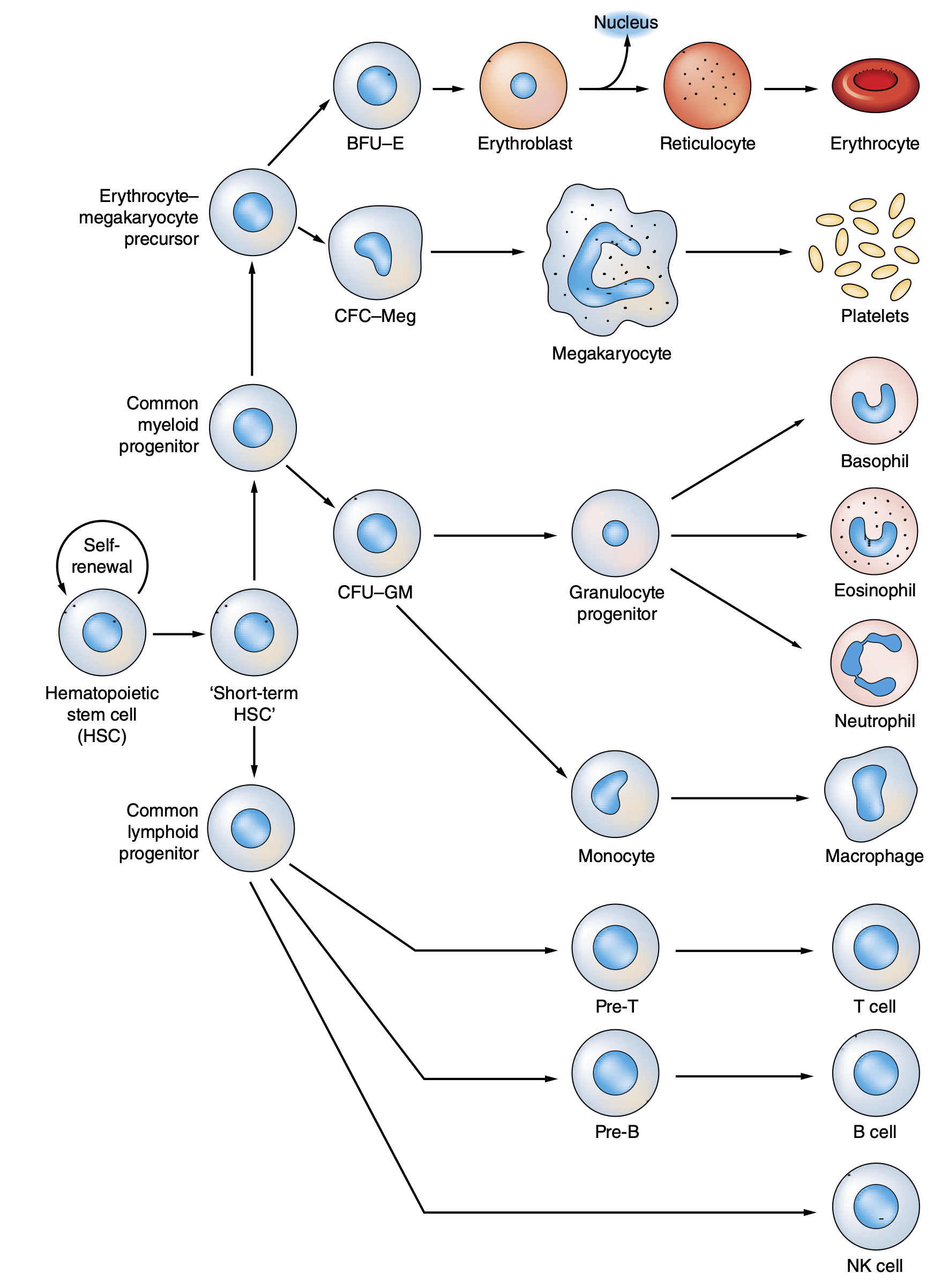
These cells are produced in the bone marrow and then move into the vascular so that they can move about the body and perform their functions (transport oxygen, clot, do adaptive and innate immune things).
Peripheral blood mononuclear cells (PBMCs)¶
It is possible to enrich for what are called PBMCs from vein by subjecting sample to density gradient centrifugation. This enrichs for cells that have one, round nucleus, and excludes cells that do not have nuclie, or that have multi-lobed structures. PBMCs typically contain:
... several classes of immune cells, including T cells (~70%), B cells (~15%), monocytes (~5%), dendritic cells (~1%) and natural killer (NK) cells (~10%)
-- Sen et al 2019
and
... The CD3+ lymphocytes are composed of CD4+ and CD8+ T cells, roughly in a 2:1 ratio.
-- Kleiveland, 2015
Bio question(s) for the day¶
- What does scRNAseq estimate as their relative proportion? and how does it compare to the estimate above?
- To what extent does cell type composition vary between samples?
- Are there other genes that are better at distinguishing between these populations than marker genes listed below?
- How many cells do you need to reliably detect a sub-population?
Data¶
10X Genomics scRNA-seq on human PBMCs
Sample 1¶
Sample 2¶
- https://colab.research.google.com/corgiredirector?site=https%3A%2F%2Fcf.10xgenomics.com%2Fsamples%2Fcell-exp%2F6.1.0%2F20k_PBMC_3p_HT_nextgem_Chromium_X%2F20k_PBMC_3p_HT_nextgem_Chromium_X_filtered_feature_bc_matrix.h5
- 20k Human PBMCs, 3’ HT v3.1, Chromium X
- Sourced from a healthy female donor
- 23,837 cells
- 35,000 reads per cell
- Filtered data in .h5 format
CellRanger¶
CellRanger is the program that converts sequencing reads into gene expression counts.
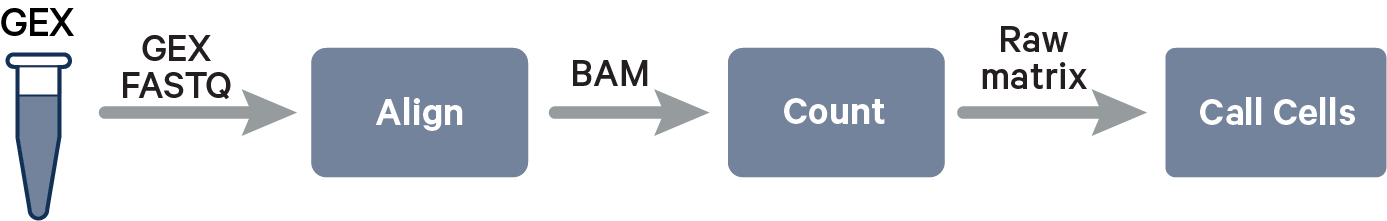
Here is a more detailed glimpse of what is happening here:
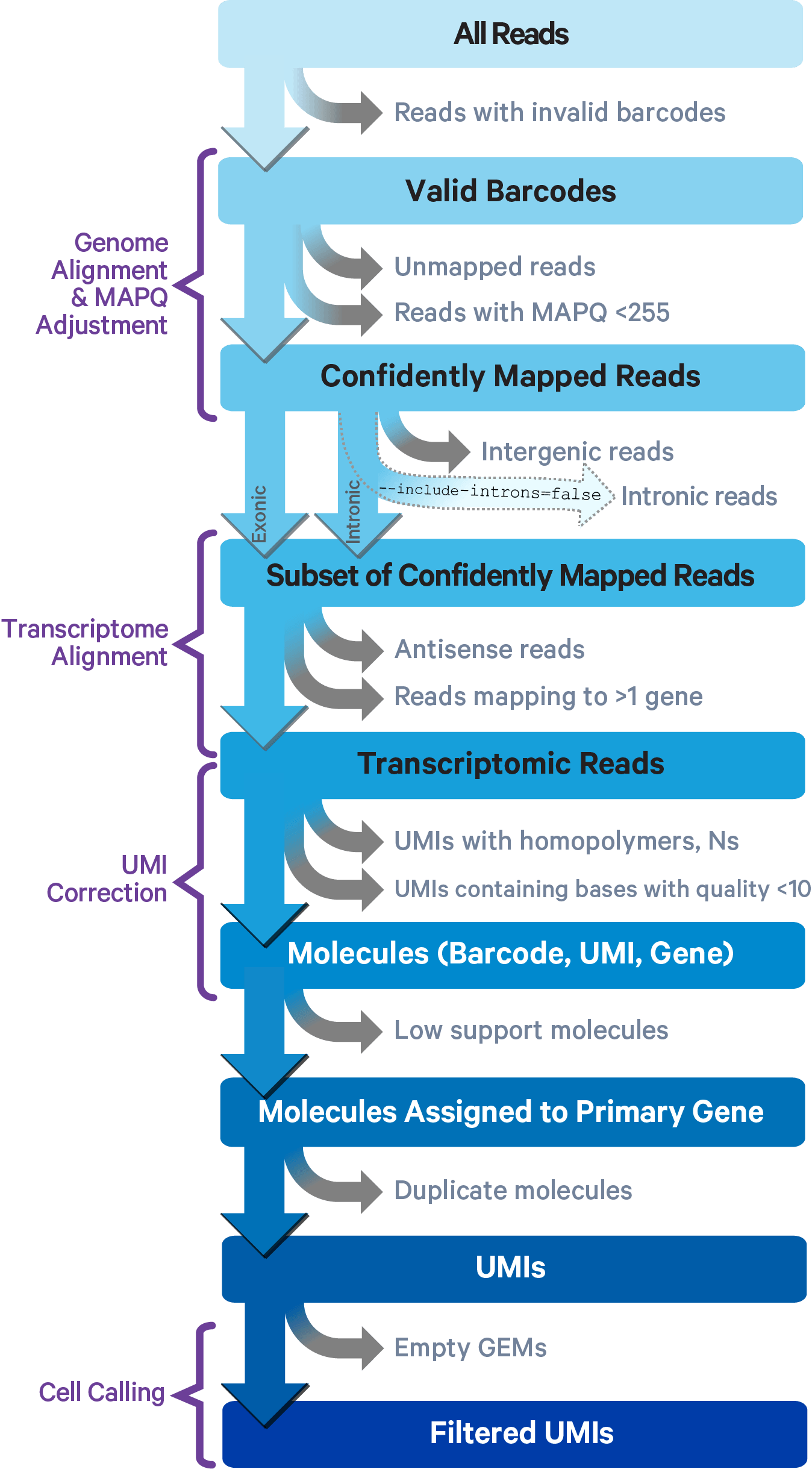
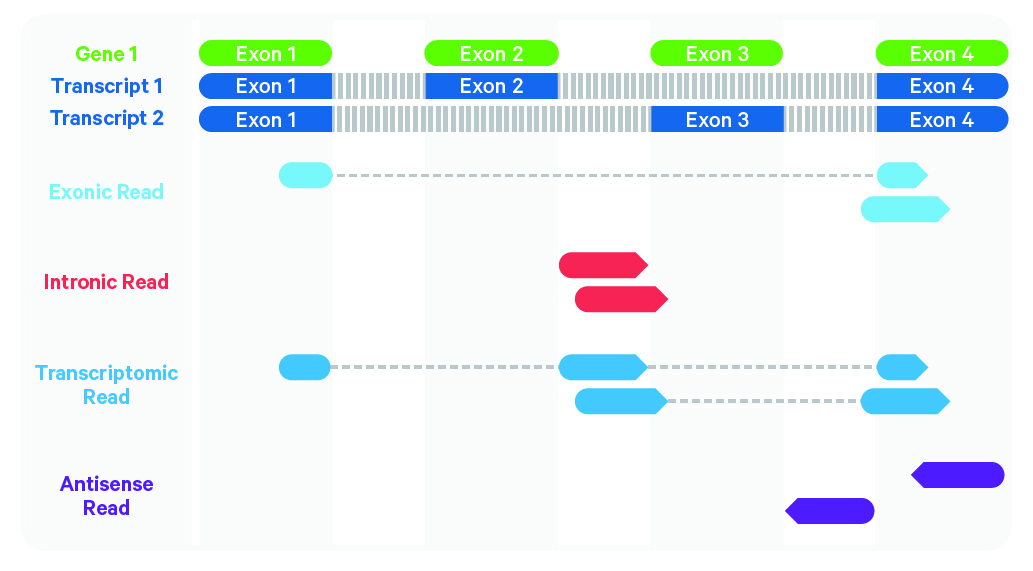
!pip install scanpy scipy umap-learn leidenalg
Fetch data file(s)¶
# wget for linux/unix
# !wget https://cf.10xgenomics.com/samples/cell-exp/3.0.0/pbmc_10k_v3/pbmc_10k_v3_filtered_feature_bc_matrix.h5
# !wget https://cf.10xgenomics.com/samples/cell-exp/6.1.0/20k_PBMC_3p_HT_nextgem_Chromium_X/20k_PBMC_3p_HT_nextgem_Chromium_X_filtered_feature_bc_matrix.h5
# curl for macOS; i have no clue what to use for Windows
!curl https://cf.10xgenomics.com/samples/cell-exp/3.0.0/pbmc_10k_v3/pbmc_10k_v3_filtered_feature_bc_matrix.h5 -o pbmc_10k_v3_filtered_feature_bc_matrix.h5
!curl https://cf.10xgenomics.com/samples/cell-exp/6.1.0/20k_PBMC_3p_HT_nextgem_Chromium_X/20k_PBMC_3p_HT_nextgem_Chromium_X_filtered_feature_bc_matrix.h5 -o 20k_PBMC_3p_HT_nextgem_Chromium_X_filtered_feature_bc_matrix.h5
import scanpy as sc
import numpy as np
import pandas as pd
import matplotlib.pyplot as plt
import warnings
warnings.filterwarnings('ignore')
plt.rcParams['figure.dpi'] = 300
sc.logging.print_header()
scanpy==1.9.8 anndata==0.10.5.post1 umap==0.5.5 numpy==1.26.3 scipy==1.12.0 pandas==2.2.0 scikit-learn==1.4.0 statsmodels==0.14.1 igraph==0.11.3 pynndescent==0.5.11
Load Sample 1¶
# I have stored these data files in the directory data/
ad10f = sc.read_10x_h5("data/pbmc_10k_v3_filtered_feature_bc_matrix.h5")
# If you stored yours in the cwd on Colab, you should uncomment and run this line instead to load your data:
# ad10f = sc.read_10x_h5("pbmc_10k_v3_filtered_feature_bc_matrix.h5")
Getting information about functions¶
You can get info about functions using
help(functionName)
or
?functionName
?sc.read_10x_h5
Signature: sc.read_10x_h5( filename: 'Union[str, Path]', genome: 'Optional[str]' = None, gex_only: 'bool' = True, backup_url: 'Optional[str]' = None, ) -> 'AnnData' Docstring: Read 10x-Genomics-formatted hdf5 file. Parameters ---------- filename : 'Union[str, Path]' Path to a 10x hdf5 file. genome : 'Optional[str]', optional (default: None) Filter expression to genes within this genome. For legacy 10x h5 files, this must be provided if the data contains more than one genome. gex_only : 'bool', optional (default: True) Only keep 'Gene Expression' data and ignore other feature types, e.g. 'Antibody Capture', 'CRISPR Guide Capture', or 'Custom' backup_url : 'Optional[str]', optional (default: None) Retrieve the file from an URL if not present on disk. Returns ------- Annotated data matrix, where observations/cells are named by their barcode and variables/genes by gene name. Stores the following information: :attr:`~anndata.AnnData.X` The data matrix is stored :attr:`~anndata.AnnData.obs_names` Cell names :attr:`~anndata.AnnData.var_names` Gene names :attr:`~anndata.AnnData.var`\ `['gene_ids']` Gene IDs :attr:`~anndata.AnnData.var`\ `['feature_types']` Feature types File: /opt/homebrew/Caskroom/miniforge/base/envs/mkdocs_material/lib/python3.12/site-packages/scanpy/readwrite.py Type: function
Inspecting the data -- gross properties¶
print(ad10f)
AnnData object with n_obs × n_vars = 11769 × 33538
var: 'gene_ids', 'feature_types', 'genome'
ad10f.shape
(11769, 33538)
type(ad10f)
anndata._core.anndata.AnnData
AnnData¶
AnnData is a Python package that defines a data structure designed to efficiently store large data sets like scRNA-seq.
Slicing or subsetting¶
Get a small subset of the data
ncells = 3
ngenes = 4
randGenes = np.random.choice(ad10f.var_names, size=ngenes, replace=False)
randCells = np.random.choice(ad10f.obs_names, size=ncells, replace=False)
print(randCells)
['CAGCAATGTGAGATCG-1' 'TCCGAAATCGAGTTGT-1' 'CACGGGTCACCAGGTC-1']
print(randGenes)
['FADS6' 'NLRP13' 'KRTAP2-1' 'SSTR5']
newAnndata = ad10f[ randCells ]
newAnndata
View of AnnData object with n_obs × n_vars = 3 × 33538
var: 'gene_ids', 'feature_types', 'genome'
ad10f[ randGenes ]
--------------------------------------------------------------------------- KeyError Traceback (most recent call last) Cell In[13], line 1 ----> 1 ad10f[ randGenes ] File /opt/homebrew/Caskroom/miniforge/base/envs/mkdocs_material/lib/python3.12/site-packages/anndata/_core/anndata.py:1177, in AnnData.__getitem__(self, index) 1175 def __getitem__(self, index: Index) -> AnnData: 1176 """Returns a sliced view of the object.""" -> 1177 oidx, vidx = self._normalize_indices(index) 1178 return AnnData(self, oidx=oidx, vidx=vidx, asview=True) File /opt/homebrew/Caskroom/miniforge/base/envs/mkdocs_material/lib/python3.12/site-packages/anndata/_core/anndata.py:1158, in AnnData._normalize_indices(self, index) 1157 def _normalize_indices(self, index: Index | None) -> tuple[slice, slice]: -> 1158 return _normalize_indices(index, self.obs_names, self.var_names) File /opt/homebrew/Caskroom/miniforge/base/envs/mkdocs_material/lib/python3.12/site-packages/anndata/_core/index.py:35, in _normalize_indices(index, names0, names1) 33 index = index[0].values, index[1] 34 ax0, ax1 = unpack_index(index) ---> 35 ax0 = _normalize_index(ax0, names0) 36 ax1 = _normalize_index(ax1, names1) 37 return ax0, ax1 File /opt/homebrew/Caskroom/miniforge/base/envs/mkdocs_material/lib/python3.12/site-packages/anndata/_core/index.py:101, in _normalize_index(indexer, index) 99 if np.any(positions < 0): 100 not_found = indexer[positions < 0] --> 101 raise KeyError( 102 f"Values {list(not_found)}, from {list(indexer)}, " 103 "are not valid obs/ var names or indices." 104 ) 105 return positions # np.ndarray[int] 106 else: KeyError: "Values ['FADS6', 'NLRP13', 'KRTAP2-1', 'SSTR5'], from ['FADS6', 'NLRP13', 'KRTAP2-1', 'SSTR5'], are not valid obs/ var names or indices."
ad10f[:, randGenes ]
--------------------------------------------------------------------------- InvalidIndexError Traceback (most recent call last) Cell In[14], line 1 ----> 1 ad10f[:, randGenes ] File /opt/homebrew/Caskroom/miniforge/base/envs/mkdocs_material/lib/python3.12/site-packages/anndata/_core/anndata.py:1177, in AnnData.__getitem__(self, index) 1175 def __getitem__(self, index: Index) -> AnnData: 1176 """Returns a sliced view of the object.""" -> 1177 oidx, vidx = self._normalize_indices(index) 1178 return AnnData(self, oidx=oidx, vidx=vidx, asview=True) File /opt/homebrew/Caskroom/miniforge/base/envs/mkdocs_material/lib/python3.12/site-packages/anndata/_core/anndata.py:1158, in AnnData._normalize_indices(self, index) 1157 def _normalize_indices(self, index: Index | None) -> tuple[slice, slice]: -> 1158 return _normalize_indices(index, self.obs_names, self.var_names) File /opt/homebrew/Caskroom/miniforge/base/envs/mkdocs_material/lib/python3.12/site-packages/anndata/_core/index.py:36, in _normalize_indices(index, names0, names1) 34 ax0, ax1 = unpack_index(index) 35 ax0 = _normalize_index(ax0, names0) ---> 36 ax1 = _normalize_index(ax1, names1) 37 return ax0, ax1 File /opt/homebrew/Caskroom/miniforge/base/envs/mkdocs_material/lib/python3.12/site-packages/anndata/_core/index.py:98, in _normalize_index(indexer, index) 96 return positions # np.ndarray[int] 97 else: # indexer should be string array ---> 98 positions = index.get_indexer(indexer) 99 if np.any(positions < 0): 100 not_found = indexer[positions < 0] File /opt/homebrew/Caskroom/miniforge/base/envs/mkdocs_material/lib/python3.12/site-packages/pandas/core/indexes/base.py:3882, in Index.get_indexer(self, target, method, limit, tolerance) 3879 self._check_indexing_method(method, limit, tolerance) 3881 if not self._index_as_unique: -> 3882 raise InvalidIndexError(self._requires_unique_msg) 3884 if len(target) == 0: 3885 return np.array([], dtype=np.intp) InvalidIndexError: Reindexing only valid with uniquely valued Index objects
gname_counts = ad10f.var_names.value_counts()
np.any(gname_counts>1)
True
duplicates = gname_counts[gname_counts > 1]
print(duplicates)
PDE11A 2 SCO2 2 LINC01505 2 PRSS50 2 ATXN7 2 EMG1 2 CYB561D2 2 LINC01238 2 CCDC39 2 TXNRD3NB 2 ABCF2 2 HSPA14 2 TBCE 2 SOD2 2 RGS5 2 TMSB15B 2 MATR3 2 PINX1 2 POLR2J3 2 DIABLO 2 LINC02203 2 IGF2 2 H2BFS 2 COG8 2 Name: count, dtype: int64
ad10f.var_names_make_unique()
ad10f[:, randGenes ]
View of AnnData object with n_obs × n_vars = 11769 × 4
var: 'gene_ids', 'feature_types', 'genome'
ad10f[randCells, randGenes ]
View of AnnData object with n_obs × n_vars = 3 × 4
var: 'gene_ids', 'feature_types', 'genome'
Views are pointers to memory where original anndata is stored. They are _not_ copies of the variable.
Gene counts¶
So, where is the data?
ad10f[randCells, randGenes ].X
<3x4 sparse matrix of type '<class 'numpy.float32'>' with 0 stored elements in Compressed Sparse Row format>
print(ad10f.obs.columns)
Index([], dtype='object')
ad10f.obs['sample_name'] = "sample_1"
print(ad10f.obs.columns)
Index(['sample_name'], dtype='object')
print(ad10f[randCells].obs)
sample_name CAGCAATGTGAGATCG-1 sample_1 TCCGAAATCGAGTTGT-1 sample_1 CACGGGTCACCAGGTC-1 sample_1
print(ad10f.var.columns)
Index(['gene_ids', 'feature_types', 'genome'], dtype='object')
print(ad10f[:,randGenes].var)
gene_ids feature_types genome FADS6 ENSG00000172782 Gene Expression GRCh38 NLRP13 ENSG00000173572 Gene Expression GRCh38 KRTAP2-1 ENSG00000212725 Gene Expression GRCh38 SSTR5 ENSG00000162009 Gene Expression GRCh38
print(ad10f.var[randGenes,:])
--------------------------------------------------------------------------- TypeError Traceback (most recent call last) File /opt/homebrew/Caskroom/miniforge/base/envs/pyscn_v3/lib/python3.11/site-packages/pandas/core/indexes/base.py:3790, in Index.get_loc(self, key) 3789 try: -> 3790 return self._engine.get_loc(casted_key) 3791 except KeyError as err: File index.pyx:152, in pandas._libs.index.IndexEngine.get_loc() File index.pyx:158, in pandas._libs.index.IndexEngine.get_loc() TypeError: '(array(['PREP', 'AL589986.1', 'AC245140.3', 'AL445228.1'], dtype=object), slice(None, None, None))' is an invalid key During handling of the above exception, another exception occurred: InvalidIndexError Traceback (most recent call last) Cell In[23], line 1 ----> 1 print(ad10f.var[randGenes,:]) File /opt/homebrew/Caskroom/miniforge/base/envs/pyscn_v3/lib/python3.11/site-packages/pandas/core/frame.py:3896, in DataFrame.__getitem__(self, key) 3894 if self.columns.nlevels > 1: 3895 return self._getitem_multilevel(key) -> 3896 indexer = self.columns.get_loc(key) 3897 if is_integer(indexer): 3898 indexer = [indexer] File /opt/homebrew/Caskroom/miniforge/base/envs/pyscn_v3/lib/python3.11/site-packages/pandas/core/indexes/base.py:3802, in Index.get_loc(self, key) 3797 raise KeyError(key) from err 3798 except TypeError: 3799 # If we have a listlike key, _check_indexing_error will raise 3800 # InvalidIndexError. Otherwise we fall through and re-raise 3801 # the TypeError. -> 3802 self._check_indexing_error(key) 3803 raise File /opt/homebrew/Caskroom/miniforge/base/envs/pyscn_v3/lib/python3.11/site-packages/pandas/core/indexes/base.py:5974, in Index._check_indexing_error(self, key) 5970 def _check_indexing_error(self, key): 5971 if not is_scalar(key): 5972 # if key is not a scalar, directly raise an error (the code below 5973 # would convert to numpy arrays and raise later any way) - GH29926 -> 5974 raise InvalidIndexError(key) InvalidIndexError: (array(['PREP', 'AL589986.1', 'AC245140.3', 'AL445228.1'], dtype=object), slice(None, None, None))
.loc¶
Use .loc function to index based with labels
print(ad10f.var.loc[randGenes])
gene_ids feature_types genome FADS6 ENSG00000172782 Gene Expression GRCh38 NLRP13 ENSG00000173572 Gene Expression GRCh38 KRTAP2-1 ENSG00000212725 Gene Expression GRCh38 SSTR5 ENSG00000162009 Gene Expression GRCh38
Quality Control (QC)¶
We want to find putative doublets and low quality cell barcodes and exclude them. We also can remove genes that are not detected in vast majority of cells. pp.calculate_qc_metrics() will calcualte a set of metrics for both obs and var that can be used for QC filtering. It can also take inputs to specify other, custom metrics to compute. Below, we use it to compute the fraction total umis in each cell that are mitochondrially encoded or that code for ribosomal genes.
ad10f.var['mt'] = ad10f.var_names.str.startswith('MT-')
ribo_prefix = ("RPS","RPL")
ad10f.var['ribo'] = ad10f.var_names.str.startswith(ribo_prefix)
sc.pp.calculate_qc_metrics(ad10f, qc_vars=['mt','ribo'], percent_top=None, log1p=False, inplace=True)
Visualize¶
Take a look some typical QC values across these data
adClean = ad10f.copy()
fig, (ax1, ax2, ax3) = plt.subplots(1, 3, figsize=(10,4), gridspec_kw={'wspace':0.25}, constrained_layout=True)
ax1_dict = sc.pl.scatter(adClean, x='total_counts', y='pct_counts_mt', ax=ax1, show=False)
ax2_dict = sc.pl.scatter(adClean, x='total_counts', y='n_genes_by_counts',ax=ax2, show=False)
ax3_dict = sc.pl.scatter(adClean, x='pct_counts_ribo', y='n_genes_by_counts',ax=ax3, show=False)
plt.show()
Now, do the filtering. First, keep only cells with < 20% mitochonrially encoded gene total UMIs
adClean = adClean[adClean.obs['pct_counts_mt']<20,:].copy()
adClean.n_obs
11047
Now filter based on total number of genes detected (at least 500) and total number of counts (less than 30,000). And keep genes that are detected in at least 3 cells.
sc.pp.filter_cells(adClean, min_genes=500)
sc.pp.filter_cells(adClean, max_counts=30000)
sc.pp.filter_genes(adClean, min_cells=3)
adClean.shape
(10891, 20181)
Normalization¶
Simple library size scaling, then log transform. There are many other ways to do correct for cell-to-cell technical variation, for example different cell lysis efficiencies, but this method is good enough.
adNorm = adClean.copy()
sc.pp.normalize_total(adNorm , target_sum=1e4)
sc.pp.log1p(adNorm )
Highly variable genes (HVG)¶
It is common practice to limit some parts of analysis to those variables/genes that exhibit some degree of variation in their values across the data. We call these highly variable genes, or HVG for short. To find these, calculate some gene statistics, which when combined with thresholds below, determine which genes are considered HVG. These metrics are mean expression and dispersion (variance / mean). Variance is defined as the expected squared deviation of gene expression. The normalized dispersion is calculated by scaling based on a bin of mean expression.
sc.pp.highly_variable_genes(adNorm , min_mean=0.0125, max_mean=6, min_disp=0.25)
adNorm.var
| gene_ids | feature_types | genome | mt | ribo | n_cells_by_counts | mean_counts | pct_dropout_by_counts | total_counts | n_cells | highly_variable | means | dispersions | dispersions_norm | |
|---|---|---|---|---|---|---|---|---|---|---|---|---|---|---|
| AL627309.1 | ENSG00000238009 | Gene Expression | GRCh38 | False | False | 60 | 0.005183 | 99.490186 | 61.0 | 60 | False | 0.007519 | 0.595591 | -0.001919 |
| AL627309.3 | ENSG00000239945 | Gene Expression | GRCh38 | False | False | 4 | 0.000340 | 99.966012 | 4.0 | 4 | False | 0.000389 | 0.144284 | -1.366927 |
| AL669831.5 | ENSG00000237491 | Gene Expression | GRCh38 | False | False | 679 | 0.062367 | 94.230606 | 734.0 | 665 | False | 0.077585 | 0.586329 | -0.029932 |
| FAM87B | ENSG00000177757 | Gene Expression | GRCh38 | False | False | 13 | 0.001190 | 99.889540 | 14.0 | 13 | False | 0.001139 | 0.169543 | -1.290532 |
| LINC00115 | ENSG00000225880 | Gene Expression | GRCh38 | False | False | 350 | 0.031269 | 97.026085 | 368.0 | 337 | False | 0.038579 | 0.459107 | -0.414723 |
| ... | ... | ... | ... | ... | ... | ... | ... | ... | ... | ... | ... | ... | ... | ... |
| AC011043.1 | ENSG00000276256 | Gene Expression | GRCh38 | False | False | 77 | 0.006882 | 99.345739 | 81.0 | 74 | False | 0.010262 | 0.738345 | 0.429851 |
| AL592183.1 | ENSG00000273748 | Gene Expression | GRCh38 | False | False | 32 | 0.002719 | 99.728099 | 32.0 | 30 | False | 0.003977 | 0.799225 | 0.613985 |
| AC007325.4 | ENSG00000278817 | Gene Expression | GRCh38 | False | False | 239 | 0.020902 | 97.969241 | 246.0 | 233 | False | 0.023936 | 0.329110 | -0.807909 |
| AL354822.1 | ENSG00000278384 | Gene Expression | GRCh38 | False | False | 319 | 0.028210 | 97.289489 | 332.0 | 303 | False | 0.038089 | 0.594378 | -0.005588 |
| AC240274.1 | ENSG00000271254 | Gene Expression | GRCh38 | False | False | 101 | 0.008752 | 99.141813 | 103.0 | 99 | False | 0.010213 | 0.301150 | -0.892475 |
20181 rows × 14 columns
sc.pl.highly_variable_genes(adNorm)
PCA¶
There are two facts that make PCA a good tool for analzying scRNAseq data: 1.) genes are expressed in coordinated fashion, meaning that many have correlated expression patterns. 2.) Second scRNAseq data is noisy.
PCA allows us to reduce a high dimensional data set into a lower dimension in which much of the total variation is maintained. To understand PCA, you need to know linear algebra. In essence, it identifies sets of linear combinations of genes in such a way that they uncorrelated and explain most variation in the data. The function call does the following:
- compute the covariance matrix (correlation between each pair of genes)
- finding eigenvectors (directions of axes that maximize that variance), orthogonal to each other
Later, we find select a number num_pcs as the number of PCs that contribute most to the total variation on our data. We use these PCs to compute cell-to-cell distances for embedding and for clustering of cells.
sc.tl.pca(adNorm , use_highly_variable=True)
Marker genes¶
Here PBMC cell types and some genes that have been used to identify them:
Monocytes: CD14, CD68, LYZ
Dendritic: CLEC4C, FLT3
NK cells: GNLY, NCAM1
B cells: CD19, CD79A, CD79B
T cells: CD3D, CD3E, TRAC, TRBC
markerGenes = ['CD14','CLEC4C', 'CD19', 'GNLY', 'CD3D']
sc.pl.pca(adNorm , color=markerGenes, ncols=2)
sc.pl.pca(adNorm, color=['total_counts', 'pct_counts_mt', 'pct_counts_ribo'], s=25,ncols=3)
sc.pl.pca_variance_ratio(adNorm, 50)
PCA Loadings¶
Where are PCs (i.e. loadings -- the contribution of each gene to each PC) stored in anndata? .varm (see figure of anndata way above)?
np.shape(adNorm.varm["PCs"])
(20181, 50)
Where are the PC values of each cell (i.e. the PC scores) stored in anndata? .obsm
np.shape(adNorm.obsm["X_pca"])
(10891, 50)
kNN cell-cell distances¶
The k-nearest neighbor graph generates an adjacency matrix by finding, for each cell, the k cells that are closest to it. This helps to reduce noise in computing cell-cell distances or similarities and is important for embedding the cells in a 2D space, and for community detection algorithms. Two arguments are n_neighbors, or k, and the number of PCs to use when computing cell-cell distances.
n_neighbors = 20
n_pcs = 10
sc.pp.neighbors(adNorm, n_neighbors=n_neighbors, n_pcs=n_pcs)
Visualization of cell-cell similarities¶
UMAP embedding¶
This an elaboration on the t-SNE embedding approach. Both of these methods try to project cells into a reduced (typically 2) dimensional coordinate system while maintaining both the global and local structure of the high dimensional space of the data (i.e. cells that are distant from each other high dimensions should still be distant in the reduced embedding; same is true for cells that are near each other). The distances come from the kNN graph.
sc.tl.umap(adNorm, 0.25)
sc.pl.umap(adNorm, color=markerGenes, alpha=.75, s=15, ncols=2)
Unsupervised clustering¶
Let's try to assign cells to distinct groups or clusters based on the cell-to-cell distances. Leiden and Louvain are examples of community detection methods that perform this task by searching for the group assignment that maximize within group similarity (which is equivalent to within group edges of a knn graph) and to minimize between group similarity.
sc.tl.leiden(adNorm,.1)
sc.pl.umap(adNorm,color=['leiden'], alpha=.75, s=15, legend_loc='on data')
Embeddings do not always agree with cluster results! See cluster 4 above, and note in particular one cell from cluster '1' that is embedded next to the island part of cluster '4'.
We can try to rectify this by using PAGA, which tries to infer dynamic relationships between clusters, to seed an initial embedding for UMAP that reflects overall cluster similarities.
In the next cell, we call the following functions
tl.paga() computes intercluster similarities
pl.paga() creates an intial embedding based on this
tl.umap() uses this embedding to start its optimization
Let's restart with the cleaned data.
adNorm = adClean.copy()
## Norm, HVG, PCA, kNN
sc.pp.normalize_total(adNorm , target_sum=1e4)
sc.pp.log1p(adNorm)
sc.pp.highly_variable_genes(adNorm , min_mean=0.0125, max_mean=6, min_disp=0.25)
sc.tl.pca(adNorm , use_highly_variable=True)
n_neighbors = 20
n_pcs = 10
sc.pp.neighbors(adNorm, n_neighbors=n_neighbors, n_pcs=n_pcs)
sc.tl.leiden(adNorm,.1)
sc.tl.paga(adNorm)
sc.pl.paga(adNorm, plot=False)
sc.tl.umap(adNorm, 0.25, init_pos='paga')
sc.pl.umap(adNorm,color=['leiden'], alpha=.75, s=15, legend_loc='on data')
sc.pl.umap(adNorm , color=markerGenes, ncols=2)
Make a figure that shows the embedding and expression of marker genes side-by-side. Note that I am adding markers for T cell, B cell, and Monocyte sub-types
marker_genes_broad_dict = {
'B cell': ['CD79A', 'PAX5'],
'Dendritic': ['CLEC4C', 'FCER1A'],
'Monocyte': ['CSF1R', 'FCGR3A'],
'NK cell': ['NKG7', 'GNLY'],
'T cell': ['TRAC', 'CD3E'],
}
fig, (ax1, ax2) = plt.subplots(1, 2, figsize=(10,4), gridspec_kw={'wspace':0.25})
ax1_dict = sc.pl.umap(adNorm,color=['leiden'], alpha=.75, s=10, legend_loc='on data', ax=ax1, show=False)
ax2_dict = sc.pl.dotplot(adNorm, marker_genes_broad_dict, 'leiden', dendrogram=True,ax=ax2, show=False)
plt.show()
WARNING: Groups are not reordered because the `groupby` categories and the `var_group_labels` are different. categories: 0, 1, 2, etc. var_group_labels: B cell, Dendritic, Monocyte, etc.
Cluster annotation¶
We can walk down the rows of the dotplot and guess at the cell types of some of these clusters based on the specificty of marker expression:
| cluster | markers of | cell type |
|---|---|---|
| 5 | B, Dendritic, Mono | ??? |
| 1 | Monocyte | Monocyte |
| 4 | Monocyte, T | ??? |
| 3 | B | B-cell |
| 6 | Dendritic (B/Mono?) | Dendritic cell |
| 7 | none | Mystery cell |
| 0 | T cell | T cell |
| 2 | NK/T | ??? |
Some clusters are ambiguous because they express markers of more than one cell type. This could be due to the cluster containing > 1 cell type, or because the cell barcodes are doublets. If the former, then we should be able to sub cluster them. Let's try this.
Clusters to refine are 5, 4, and 2.
sc.tl.leiden(adNorm,.1, restrict_to=["leiden",["5"]])
sc.tl.dendrogram(adNorm, "leiden_R")
fig, (ax1, ax2) = plt.subplots(1, 2, figsize=(10,4), gridspec_kw={'wspace':0.25})
ax1_dict = sc.pl.umap(adNorm,color=['leiden_R'], alpha=.75, s=10, legend_loc='on data', ax=ax1, show=False)
ax2_dict = sc.pl.dotplot(adNorm, marker_genes_broad_dict, 'leiden_R', dendrogram=True,ax=ax2, show=False)
plt.show()
WARNING: Groups are not reordered because the `groupby` categories and the `var_group_labels` are different. categories: 0, 1, 2, etc. var_group_labels: B cell, Dendritic, Monocyte, etc.
Cluster 5 is split into 2 clusters now. Both of these sub-clusters express the Monocyte marker CD14, but are distinguished by their expression of dendritic marker FCER1A and the B cell genes CD79A and PAX5. Let's look at the QC metrics to see if that can give us additional hints as to whether these are real cells or are doublets.
sc.pl.violin(adNorm, ['total_counts'], groupby='leiden' )
Cluster 5 has a high number of Total counts. So let's annotate these as 'doublet'.
What about the other questionable clusters 4 and 2? Can we refine those?
sc.tl.leiden(adNorm,.1, restrict_to=["leiden",["2"]])
sc.tl.dendrogram(adNorm, "leiden_R")
fig, (ax1, ax2) = plt.subplots(1, 2, figsize=(10,4), gridspec_kw={'wspace':0.25})
ax1_dict = sc.pl.umap(adNorm,color=['leiden_R'], alpha=.75, s=10, legend_loc='on data', ax=ax1, show=False)
ax2_dict = sc.pl.dotplot(adNorm, marker_genes_broad_dict, 'leiden_R', dendrogram=True,ax=ax2, show=False)
plt.show()
WARNING: Groups are not reordered because the `groupby` categories and the `var_group_labels` are different. categories: 0, 1, 2,0, etc. var_group_labels: B cell, Dendritic, Monocyte, etc.
It looks like 2,0 is T cell, and 2,1 is Natural Killer cell. Note that 2,0 still has a distinct profile as compared to 0.
What about cluster 4? And this time, when we do the sub-clustering, let's keep the way that we split up cluster 2.
sc.tl.leiden(adNorm,.1, restrict_to=["leiden_R",["4"]])
sc.tl.dendrogram(adNorm, "leiden_R")
fig, (ax1, ax2) = plt.subplots(1, 2, figsize=(10,4), gridspec_kw={'wspace':0.25})
ax1_dict = sc.pl.umap(adNorm,color=['leiden_R'], alpha=.75, s=10, legend_loc='on data', ax=ax1, show=False)
ax2_dict = sc.pl.dotplot(adNorm, marker_genes_broad_dict, 'leiden_R', dendrogram=True,ax=ax2, show=False)
plt.show()
WARNING: Groups are not reordered because the `groupby` categories and the `var_group_labels` are different. categories: 0, 1, 2,0, etc. var_group_labels: B cell, Dendritic, Monocyte, etc.
Is 4,1 multiplet?
sc.pl.violin(adNorm, ['total_counts', 'n_genes_by_counts'], groupby='leiden_R' )
Yes, it looks like 4,1 is similar in these QC profiles to cluster 5.
So our updated annotation table is now:
| cluster | markers of | cell type |
|---|---|---|
| 5 | B, Dendritic, Mono | doublet |
| 1 | Monocyte | Monocyte |
| 4,0 | Monocyte | Monocyte |
| 3 | B | B-cell |
| 6 | Dendritic (B/Mono?) | Dendritic cell |
| 7 | none | Mystery cell |
| 0 | T cell | T cell |
| 2,0 | T cell | T cell |
| 2,1 | NK cell | NK cell |
Why do we have two Monocyte clusters and two T cells clusters?
marker_genes_sub_dict = {
'B cell': ['CD79A'],
'Dendritic': ['CLEC4C'],
'CD14 monocyte': ['CD14'],
'CD16 monocyte': ['FCGR3A'],
'NK cell': ['GNLY'],
'CD4 T cell': ['CD4', 'GATA3'],
'CD8 T cell': ['CD8A', 'EOMES']
}
fig, (ax1, ax2) = plt.subplots(1, 2, figsize=(10,4), gridspec_kw={'wspace':0.25})
ax1_dict = sc.pl.umap(adNorm,color=['leiden_R'], alpha=.75, s=10, legend_loc='on data', ax=ax1, show=False)
ax2_dict = sc.pl.dotplot(adNorm, marker_genes_sub_dict, 'leiden_R', dendrogram=True,ax=ax2, show=False)
plt.show()
WARNING: Groups are not reordered because the `groupby` categories and the `var_group_labels` are different. categories: 0, 1, 2,0, etc. var_group_labels: B cell, Dendritic, CD14 monocyte, etc.
We are close to a final annotation now:
| cluster | markers of | cell type |
|---|---|---|
| 5 | B, Dendritic, Mono | doublet |
| 1 | Monocyte | CD14 Monocyte |
| 4,0 | Monocyte | CD16 Monocyte |
| 3 | B | B-cell |
| 6 | Dendritic (B/Mono?) | Dendritic cell |
| 7 | none | Mystery cell |
| 0 | T cell | CD4 T cell |
| 2,0 | T cell | CD8 T cell |
| 2,1 | NK cell | NK cell |
But what is cluster 7? It has low counts. If it is just ambient 'soup', then we would not expect it to have high levels of cell type specific genes. Let's do differential gene expression analysis to see what is upregulated in this cluster.
Differential gene expression¶
sc.tl.rank_genes_groups(adNorm, use_raw=False, groupby="leiden_R")
WARNING: Default of the method has been changed to 't-test' from 't-test_overestim_var'
sc.pl.rank_genes_groups_dotplot(adNorm, n_genes=5, groupby="leiden_R", dendrogram=True, key='rank_genes_groups')
sc.pl.rank_genes_groups_dotplot(adNorm, n_genes=20, groupby="leiden_R", dendrogram=True, key='rank_genes_groups', groups=['7'])
WARNING: Groups are not reordered because the `groupby` categories and the `var_group_labels` are different. categories: 0, 1, 2,0, etc. var_group_labels: 7
Although this result could be refined and explored a lot, it is sufficient for us to address our question about the identity of cluster 7 as follows:
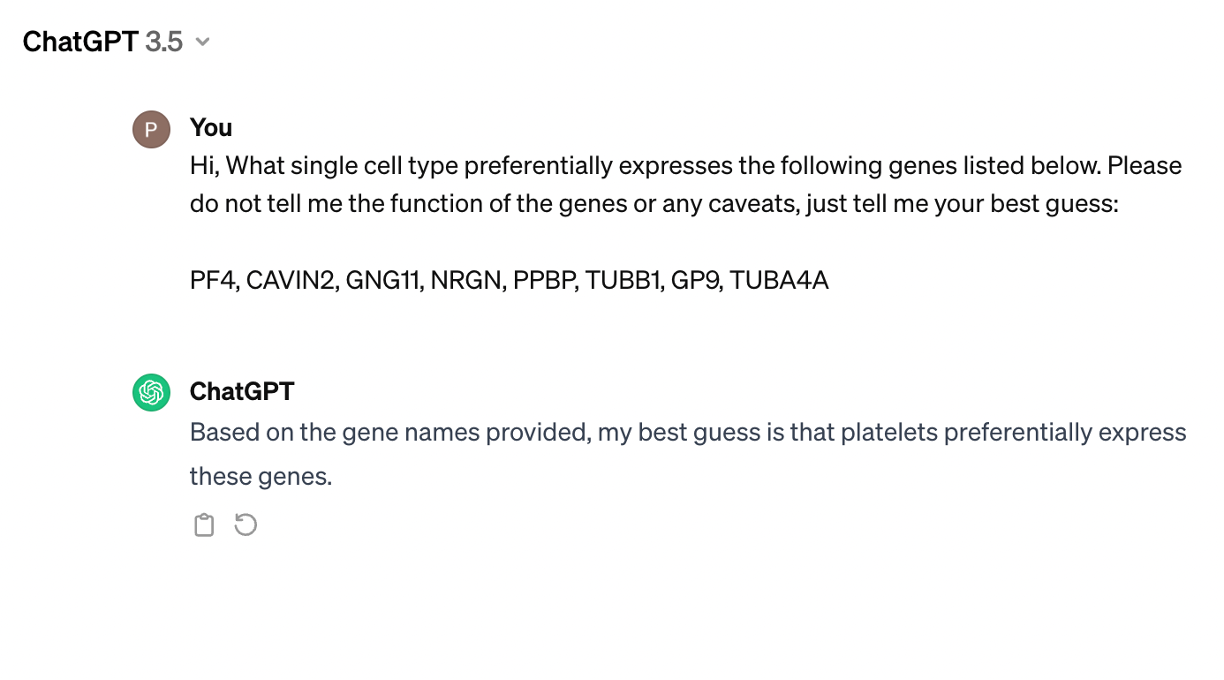
Now, let's add the annotation to the anndata.obs and discard the other cells
| cluster | markers of | cell type |
|---|---|---|
| 1 | Monocyte | CD14 Monocyte |
| 4,0 | Monocyte | CD16 Monocyte |
| 3 | B | B-cell |
| 6 | Dendritic (B/Mono?) | Dendritic cell |
| 7 | none | Platelet |
| 0 | T cell | CD4 T cell |
| 2,0 | T cell | CD8 T cell |
| 2,1 | NK cell | NK cell |
tokeep = ["1", "4,0", "3", "6", "7", "0", "2,0", "2,1"]
adNorm2 = adNorm.copy()
adNorm2 = adNorm2[adNorm2.obs['leiden_R'].isin(tokeep)].copy()
adNorm2.shape
adNorm2.obs['leiden_R'].value_counts()
leiden_R 0 3562 1 3115 3 1604 2,0 1032 2,1 611 4,0 368 6 81 7 60 Name: count, dtype: int64
cell_dict = {'Dendritic': ['6'],
'CD14 Monocyte': ['1'],
'CD16 Monocyte': ["4,0"],
'B cell': ['3'],
'Platelet': ['7'],
'CD4 T cell': ['0'],
'CD8 T cell': ["2,0"],
'NK cell': ["2,1"]
}
new_obs_name = 'cell_type'
adNorm2.obs[new_obs_name] = np.nan
for i in cell_dict.keys():
ind = pd.Series(adNorm2.obs.leiden_R).isin(cell_dict[i])
adNorm2.obs.loc[ind,new_obs_name] = i
adNorm2.obs['cell_type'] = adNorm2.obs['cell_type'].astype("category")
sc.tl.dendrogram(adNorm2, "cell_type")
fig, (ax1, ax2) = plt.subplots(1, 2, figsize=(12,5), gridspec_kw={'wspace':0.4})
ax1_dict = sc.pl.umap(adNorm2,color=['cell_type'], alpha=.75, s=10, legend_loc='on data', ax=ax1, show=False)
ax2_dict = sc.pl.dotplot(adNorm2, marker_genes_dict, 'cell_type', dendrogram=True,ax=ax2, show=False)
plt.show()
WARNING: Groups are not reordered because the `groupby` categories and the `var_group_labels` are different. categories: B cell, CD14 Monocyte, CD16 Monocyte, etc. var_group_labels: B cell, Dendritic, Monocyte, etc.
sc.pl.pca(adNorm2, color=['cell_type', 'GNLY'], alpha=.75, s=15, projection='3d')
Differential expression analysis¶
Let's identify genes that are preferenntially expressed in each cluster versus all the others as a final step to annotate these clusters and to remove ones that are likely to be doublets.
sc.tl.rank_genes_groups(adNorm2, use_raw=False, groupby="cell_type")
WARNING: Default of the method has been changed to 't-test' from 't-test_overestim_var'
Dot plot of differentially expressed genes¶
First, we will apply a filter so that we only display genes that meet additional criteria beyond statistical: fold change, % expressed in cluster, % expressed in other cells
sc.tl.filter_rank_genes_groups(adNorm2, min_fold_change=.7, min_in_group_fraction=.5, max_out_group_fraction=.15)
sc.pl.rank_genes_groups_dotplot(adNorm2, n_genes=6, groupby="cell_type", dendrogram=True, key='rank_genes_groups_filtered')